The Outlook add-in for Pipedrive
Get things done faster and more efficiently
Say goodbye to the annoying back-and-forth switching between Pipedrive and Outlook.
Get started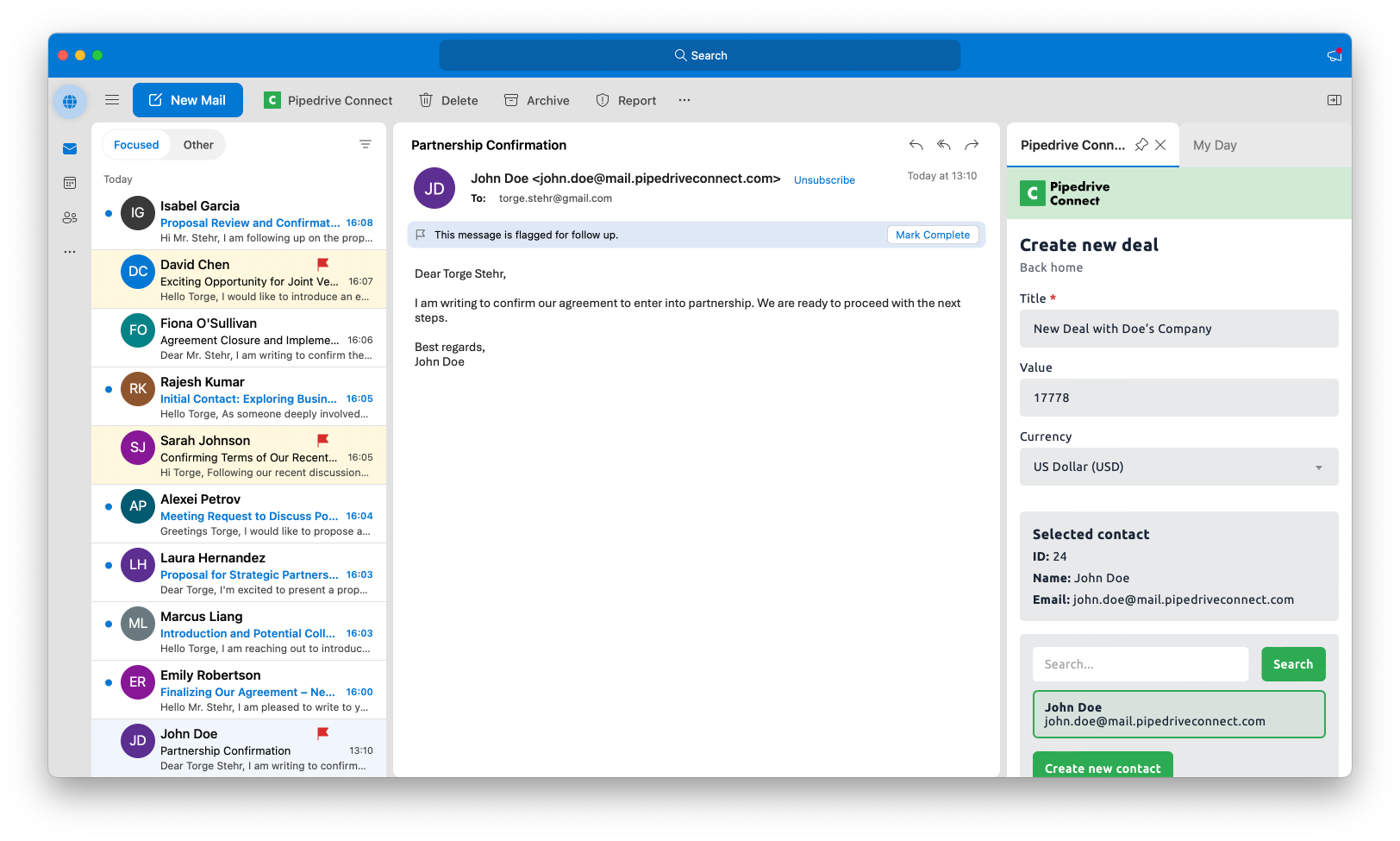
Without Pipedrive Connect...
#1
Lost time
Without Pipedrive Connect, valuable time is wasted toggling back and forth between Outlook and Pipedrive. Manually entering and searching for names and email addresses is not only tedious but also consumes time that could be used more effectively. With Pipedrive Connect integrated into Outlook, this inefficiency is eliminated, streamlining your workflow and freeing up time for more important tasks.
#2
Incorrect transfer
Operating without Pipedrive Connect increases the risk of errors when transferring information from Outlook to Pipedrive. Mistakes in data entry can lead to significant issues down the line. The integration of Pipedrive Connect into Outlook minimizes these errors, ensuring that information is transferred accurately and efficiently, enhancing data reliability and decision-making confidence.
#3
More distraction
Switching between multiple windows often leads to increased distractions, as other tasks and notifications can easily catch your attention. This fragmented approach disrupts focus and reduces productivity. Pipedrive Connect's presence directly within Outlook provides a more concentrated and distraction-free environment, allowing you to maintain focus and efficiency in your workflow.
There is a better way
With Pipedrive Connect...
#1
Maximized Time Efficiency
Harness the power of seamless integration with Pipedrive Connect. By bridging Outlook and Pipedrive, this add-in saves you precious time otherwise lost in manual data entry and application switching. Enjoy a streamlined workflow where contact information flows effortlessly between your email and CRM.
#2
Error Reduction
Pipedrive Connect brings unparalleled accuracy to your CRM management. By integrating directly with Outlook, it eliminates the risk of human error in data transfer, ensuring that every client interaction and detail is captured correctly.
#3
Focused Interaction
With Pipedrive Connect, say goodbye to the distractions of multitasking across different platforms. This add-in consolidates your workflow into one interface, reducing the likelihood of getting sidetracked by unrelated tasks or notifications. By keeping your attention focused on a single window, you're able to work with greater concentration and efficiency.
Features (in Beta)
Create Contacts
Create new contacts directly in Outlook. Pipedrive Connect automatically recognizes the name and email address of the email you have open at the time and uses this data as default values for the name and email of the new contact. Of course, you can change or supplement all the data for the new contact yourself before it is created.
Create Deals
Create new deals directly from Outlook. Pipedrive Connect automatically recognizes the email address and the name of the email you have open at that time. Subsequently, Pipedrive Connect searches in your contacts to see if the person has already been created. If not, you can also create the person anew while creating the deal.
Frequently Asked Questions
Have another question? Write a contact request